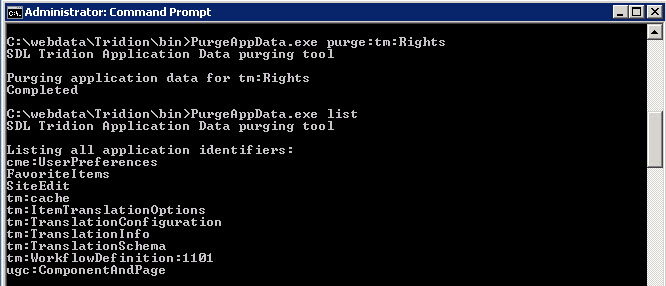Yesterday I experienced a strange issue where the publication property cannot be accessed due to the following error:
The item tcm:0-167-65568 does not exist
Seems like this group ID was somehow removed or corrupted.
Good thing, there is a solution to purge the application data tied to this publication.
Out of the box, Tridion comes with a tool in the Tridion\bin folder called "PurgeAppData.exe". Using this tool we can purge old app data specific to permission, translation configurations, workflow, etc....
By going into CMD, and doing a PurgeAppData.exe list command, I can see all the app data in the CM.
The one I wanted to purge in this scenario is the tm:Rights app data.
The command would be: PurgeAppData.exe purge:tm:Rights
After purging, I can now access the publication property again =)
Tuesday, April 16, 2013
Wednesday, April 3, 2013
Tridion 2013 GA is out!!
Was able to get my hands on the latest version of Tridion =)
Installation Updates:
Installation Updates:
- No more DatabaseManager.exe (Replaced by PowerShell scripts)
- No more Tridion_cm_log database (never understood why this was required from the start)
- Windows Server 2012 and SQL Server 2012 SP1 supported
- ECL (External Content Library)
- Workflow bundles
- Facebook Notifi...... I mean Tridion Notification (improved messaging/notification)
- And my favorite....... "Checked-out Items" shortcut!!! (This will definitely make Content Porting a lot easier!)
Some misc screenshots:
Subscribe to:
Comments (Atom)